Delete a Sales Invoice
If you have created a sales invoice incorrectly, you can easily delete it and start over. However, note that this option is only available for unpaid transactions, whether it is a Bill or Invoice.
To delete a saved unpaid transaction, follow these steps:
Navigate to the invoice either from the Recent Bills and Invoices on the home page or by using the search function. Refer to the Search Invoices section for detailed instructions on how to locate an invoice.
Once you have located the desired invoice, double-click on the transaction to open it.
On the Sales Invoice information page, click on the Command button at the upper right corner.
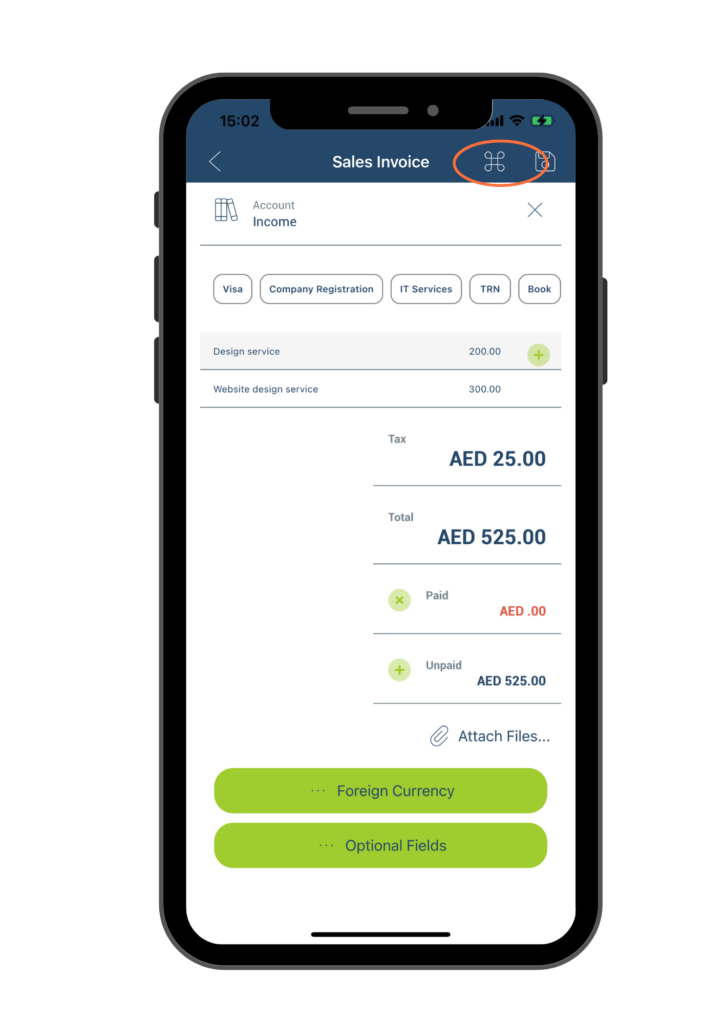
In the popup ActionSheet, select Delete. The transaction will then be removed, and you will be brought back to the home page.
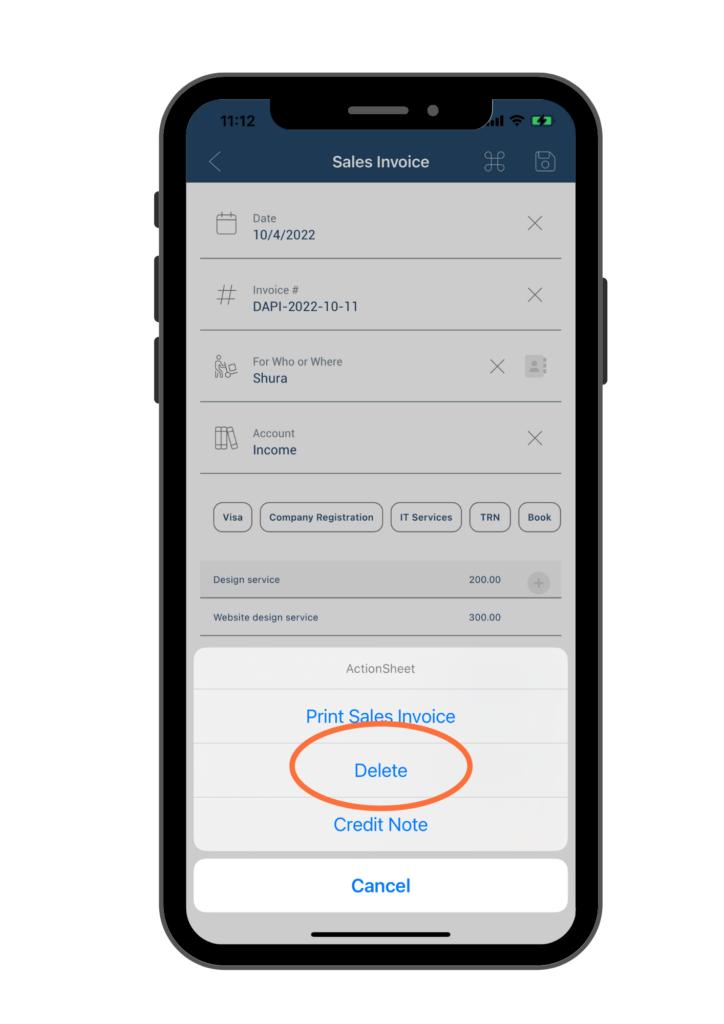
Please refresh the data by pulling down the home page. This will ensure that all the latest updates and changes are reflected in the application.
