How Can We Help?
Add Company Logo on Your Sales Invoice
Miragebooks allows you to customize your sales invoice to make it more appealing and personalized by adding your company logo. Here’s how to do it:
Go to the homepage and click on the hamburger button, then select My Company.
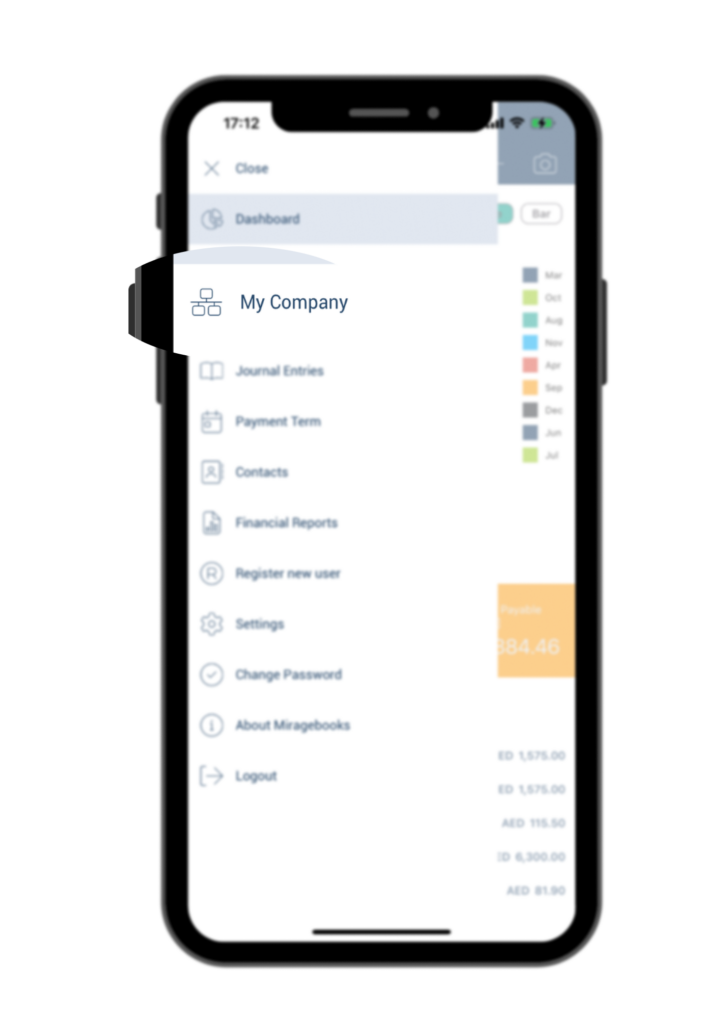
On the next page, double-click on your company profile.
On the Company Information page, navigate to the Basic tab and locate the Logo field.
Click on the “+” button right next to the Logo field to add a new logo.
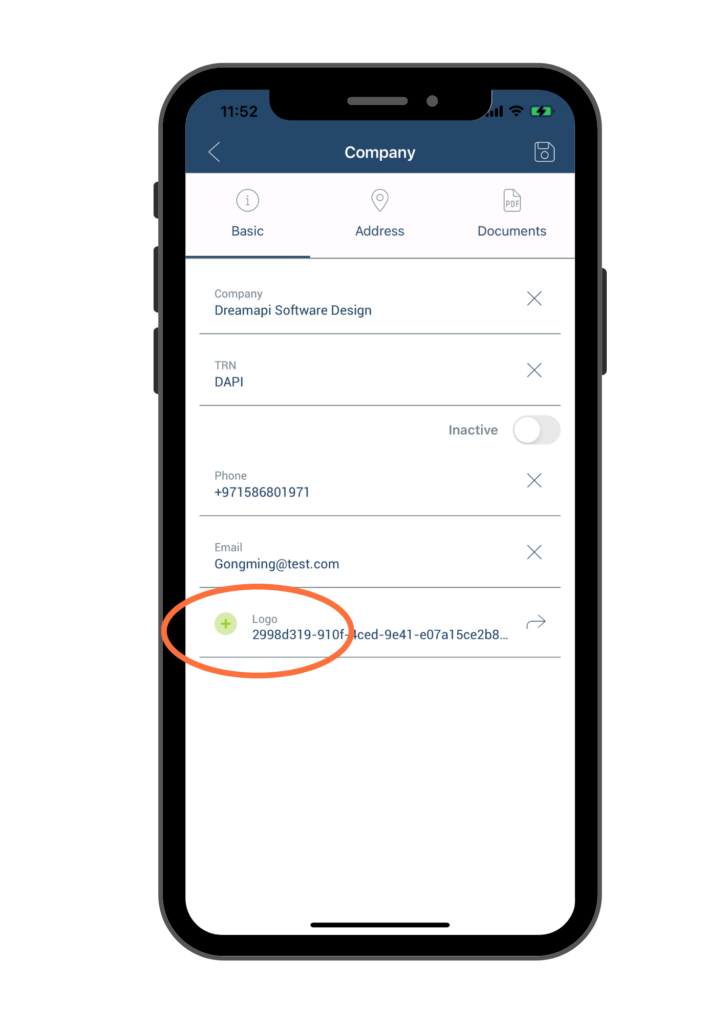
You can either take a photo or choose one from your photo library.
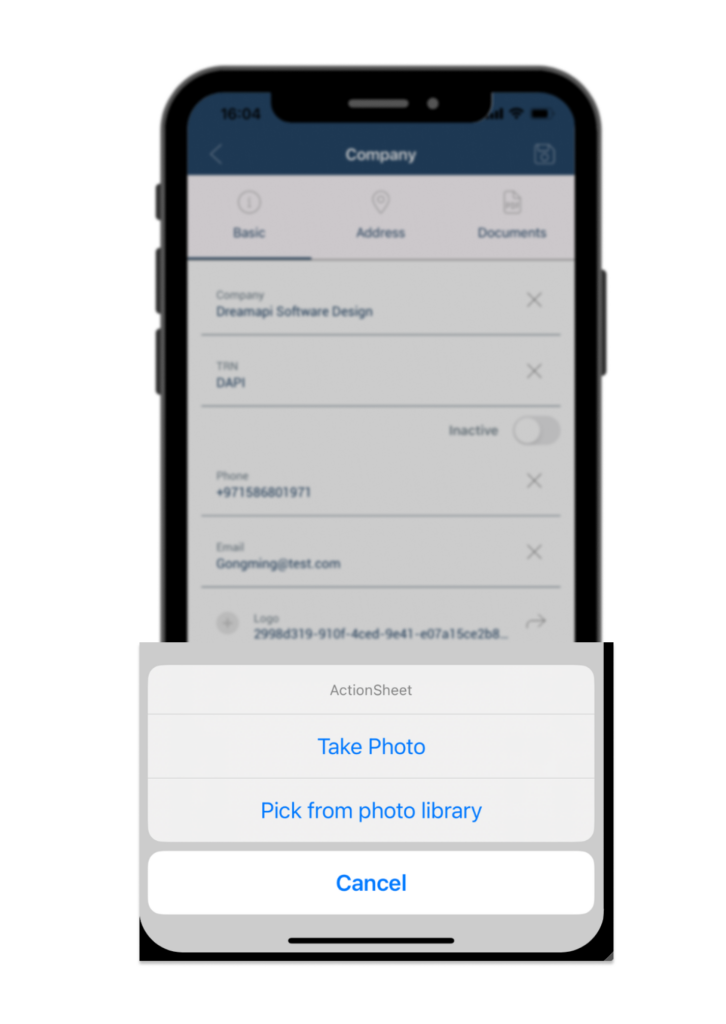
Once the photo is uploaded, click on the Save button at the upper right corner of the screen.
